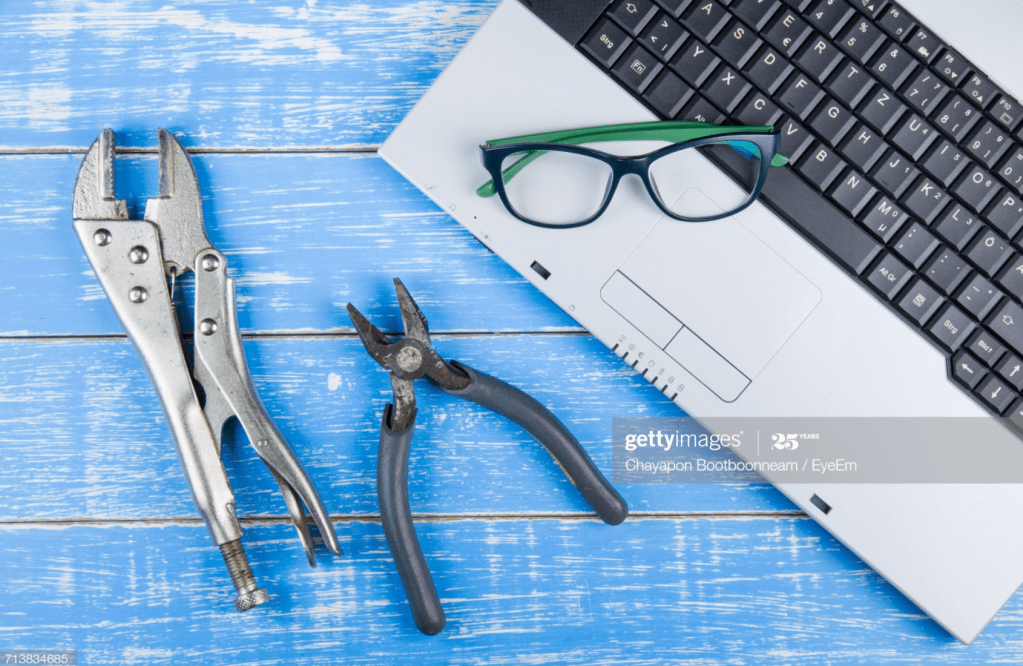
Below is an ongoing list of online tools, resources and information (primarily free) that you will definitely find of immediate or long-term use. The information is categorized by the following: 1) Culture and History; 2) Education; 3) Entertainment; 4) News and Journalism and 5) Technology.
……………………………………………………………………………………………
Arts & Entertainment
Award-winning Media Stories – The Peabody Awards, according to its site “[exists] to recognize when storytelling is done well; when stories matter.” Accordingly, it annually honors those who have done outstanding work in television, radio, and online media. What makes this site really shine is that it spotlights work that has been overlooked such as a local news investigation, a powerful documentary, a critically-acclaimed, but barely-watched television series or long-form journalism. You can peruse the list of winners from 1940 (its inaugural year) to the Present. Don’t be surprised if you end-up spending way more time on the site than you had planned.
Entertainment Industry Facts and Scoop Have you ever wanted to find out the name of actor in a little-known film? When a certain episode was broadcast? Yes, you can always do a Google search or hit-up Wikipedia but using Internet Movie Database could save you a lot of time and provide you with more detail. It is a great site (maybe not exactly overlooked) for information about actors/actresses, celebrities, television shows, movies and video games. The online database includes information such as over such as box office totals, trivia, producer/director/cast listings, industry news/updates, movie trailers, photos, actor/actress bios, user reviews and links to reviews by entertainment journalists, writers and bloggers. Some of the information is self-serving (especially the bios), but for the most part the site is chock-full of information for the casual and hardcore television and/or movie fan.
Find that Music Sample According to the WhoSampled website, site visitors are invited to “[d]iscover music through samples, cover songs and remixes” and to “[d]ig deeper into music by exploring direct connections among songs and artists.” The music industry is firmly ensconced in the Digital Era, in that artists and producers from a multitude of music genres are sampling past and current artists on their discographies. Songs can have one or more samples, with each sample lasting a few seconds, minutes or being the basis of the entire song. Instead of relying on a song’s liner notes or doing a Google search, WhoSampled is a one-stop shop for answering all your ‘music sample’ questions.
Music Wikipedia Well, that’s not AllMusic‘s slogan, but it might as well be. Their website site is simply fantastic, in that it’s a one-stop shop for music information (artist biographies and discographies, artist’s song highlights, album and song reviews, etc.) about well-known and little-known artists. The community that takes the time to complete these music profiles takes the site seriously, so you won’t see any I-love-everything-by-X-artists postings by overwrought fans or stans on this website. If you enjoy music, want to learn more about an artist’s work, and want to discover new music, then this site is for you.
Business & Technology
Convert and Print Webpages With HTML/Webpage Intact Because websites use different platforms it is sometimes difficult to print webpages exactly as they appear online. Even if you have the ‘print to PDF’ option that is no guarantee that the printout will reflect the actual HTML coding/look of the webpage. Here’s where using web2pdfconvert site comes in handy. All you have to do is simply copy/paste the website URL onto their site which will then convert it into a PDF. There are other apps who also do webpage to PDF conversion, but web2pdf is the one I use the most. The only negative about the conversion is that the PDFs include a mini box/advertisement stating that web2pdf made the conversion (which most similar apps will also do).
Convert YouTube Videos Into MP3s I have tried out many ‘convert video to MP3’ sites but the easiest one to use hands down has been convert2mp3.net. The instructions are simple, even the most tech-challenged person should be able to figure it out. Also, it allows you to edit the artist and song titles before you download the song. This can save you some time from having to fiddle around in iTunes or whatever happens to be your music library. Note: 1) Before you do any conversions make sure to listen to the video that you plan to convert to check for audio quality; censorship issues (i.e., bleeps, muted spots), song ‘completeness’ (e.g., song doesn’t start and/or ends abruptly) and that there aren’t any advertisements in the middle of the song; 2) It’s okay if the video starts with an advertisement, convert2mp3 won’t download that advertisement; just the audio/song and 3) Make sure to download individual videos of songs and full albums. Avoid video compilations of songs since those tend to have ads in-between songs.
Create Video Clips from YouTube Videos According to its website, the YT Cutter allows you to “extract favorite scenes from YouTube videos.” All you have to do is copy/paste the URL link to the YouTube video you want to edit; select the start and end times for the clip you want to create and download it . You can save your clip as as a GIF (depending on the length), audio or video clip. The audio and visual quality of the app is top-notich. Also,tThe app is free and doesn’t require you to subscribe to it. The only downside, for some, is that 1) it uses Windows Media and 2) it doesn’t create a URL/link for the clip, which means the clip must be saved as an e-file on your computer and/or laptop.
Images and Photographs That Are Free and Legal Trying to find a wide variety of quality and free images can be time-consuming. Getty Images (the biggest database of copyrighted images) has created a side site that allows you to share (via Twitter and Facebook) and embed images onto most, if not all blogs and/or websites. It gives you size and caption options to go along with your embed. This is the first place I go to for images for my blog and work-related website needs.
Post and Share Music Without Violating Music Copyrights Luckily for music fans most music-sharing sites such as YouTube allow you to upload music without the copyright police (i.e., music companies, singers, bands, etc.) obsessively stopping you in your tracks in the midst of your upload. However there are some sites such as Soundcloud that won’t give fans a chance due to copyright restrictions. The only way to get around them is to upload a ‘version’ of the song or album – not the actual song that you may own via CD, iTunes or Amazon purchase. Audacity is an app that allows you convert your song or album into an MP4 that you can then legally upload to those ‘copyright police’ music sites. These sites will permit your upload because you’re uploading music that you have created (so to speak) and not the copyright protected version. You will have to play around with the quality of the Audacity version of your music since it won’t sound like the original version. There are tutorials on YouTube that can step you through this process.
Shorten Web URLs/Addresses Into Manageable Links Using long web address links (i.e. webopedia.com/quick_ref/20-ways-to-shorten-a-ur.html) when short links (i.e. bit.ly/1futDDo) are preferable mainly for aesthetic reasons, but also due to character space limitations. There are a host of free weblink/URL shortener services out there such as Google and TinyURL that will shrink any URL to a succinct weblink that will still direct the user to the desired webpage. The one I use the most is bitly.com because it’s consistent and keeps track of your shortened links.
Transfer Songs From Your iPhone and/or iPod Back to your Mac Unfortunately, iTunes have yet to solve this problem, so Senuti (iTunes spelled backwards) is there to help you out. It’s an app that helps you to recover and/or move music from your iPhone and iPod but also between computers. Their customer service is hit-or-miss, but if you’re in a ‘music transfer’ pinch this app may come in handy.
Culture & History
American Television and Casting Diversity – If you’re ever in need of data about diversity and American (U.S.) Television you should go to the Media, Diversity and Social Change Initiative site at the University of Southern California’s Annenberg School for Communication and Journalism. The Initiative describes itself as the “premiere research think tank in the world dedicated to addressing issues of inequality in entertainment.” It may be a slight exaggeration, but not by much. They do extensive research on diversity and the lack thereof in the entertainment industry. Their work is highly cited by those interested and concerned about the issue. It will give you all the data you can handle and then some.
History Database of News, Opinion and Analysis – You can lose a lot of time perusing the many links on the RealClearHistory site. It an aggregator that has links to thousands of online articles, reports, videos, research papers, blogs, book reviews, documents and much, much more. One my favorite parts of the site is when they highlight current news and pieces that relate to the historical news for a particular day (i.e., ‘Real Clear History Wednesday’). Also, their history includes national (U.S.) and international, which makes it even more comprehensive. Disclosure: YETBW blog post ‘Media Myth Surrounding the 1960 Kennedy-Nixon Presidential Debates & the Boston Globe‘ is listed on the ‘RealClearHistory’ site.
Learning About Military Veterans Beyond the Headlines – The Library of Congress’ Veterans History Project allows site visitors to search for information about U.S. Veterans based on conflict/era (World War I – Afghanistan/Iraq Wars), branch of service, gender, whether they were a prisoner of war and the types of material a site visitor would like to access (i.e. audio, video, correspondence, diaries, transcripts, etc.). Reading and/or listening to the veterans discuss their war-time experiences is sad, funny, chilling, but most importantly, enlightening.
Education
Academic Tools for Grades PreK-6th – As a then-parent of a younger son, I was constantly on the look-out for online educational games and activities that were challenging, interesting, fun and easy for my son to use. The only site that came close to meeting that criteria was Mr. Nussbaum. There is a lot of content on this site; most of it interactive. Parents and children can easily determine which games/activities will feet their needs. Some parents may not like the site because it doesn’t track a child’s progress in detail, but the benefits of the site far outweigh this particular negative. Note: Though the site states that tools go only up to 6th grade the games and activities are challenging so older children/students may still find them of use.
Increase Your Knowledge/Feed Your Brain – If you want to learn about subject X via video without going to a classroom or paying for it you will be a fan of Khan Academy. The educational website is an off-shoot of the same-titled non-profit organization whose goal is to provide “a free, world-class education for anyone, anywhere.” The micro lectures are done via YouTube videos and sometimes includes practice exercises and other tools. According to the website it has over 6,000 videos on various subjects such as history, healthcare, medicine, finance, physics, chemistry, biology, astronomy, cosmology, American civics, art history, economics, music, computer programming and computer science. it’s a good site for quick information or a detailed overview on whatever you would like to know or learn.
News, Journalism and Investigations
Newspaper Archives A lot of U.S. Newspapers will charge for access and/or print-outs of from their newspaper archives for single items. That can get expensive if you have to do that for several newspapers. Instead of hitting up a bunch of individual newspapers for information, Newspapers.com or the Library of Congress’ Historic Newspapers might fit your research needs. The Historic Newspapers site is part of a LOC project that provides digitized information about America’s newspapers published between 1690-present and photographed pages from American newspapers published between 1836-1922. The Newspapers site claims to have access to over 103 million “historical newspaper pages from the 1700s-2000s.” I’ve used them primarily for research purposes to look at older newspapers coverage of major news events. You can use the 7-day free trial to give them a whirl. Either site makes for an informative online visit.
Newspapers From Around the World If you’re interested in reading a different take on national and international news but don’t know where to look – look no further than OnlineNewspapers. It has links to thousands of newspapers which can you search by continent, country or region.
Prize-winning News and Journalism Since we are firmly ensconced In the digital era it’s sometimes hard to find good journalism/reporting, in which the reporter dug in deep and created a journalistic gem. Pulitzer (Pulitzer Prize award for “achievements in newspaper and online journalism, literature, and musical composition in the United States”) and Journalists.org (Online News Association’s awards to “honor excellence in digital journalism around the world” are excellent sites for your ‘best in journalism’ fix. The only gripe I have about both sites is that they need to do a better job of providing links and/or information to their older listed award-winning stories. For example, Pulitzer doesn’t have links to any of its award winners’ work before 1995. As for ONA, it does provides links to its award winners materials but there isn’t any information about the winners (i.e. names, their employer/organization, photo, why they won, etc.). Nevertheless, both sites are still good places to read solid journalism work.
Politics & Legal News
Rulings and Analysis About U.S. Supreme Court Cases No one comes close to covering the Supreme Court of the United States better than SCOTUSBlog. The site isn’t officially affiliated with the United States Supreme Court, which is a good thing since it allows them to cover the Court without any inherent biases. The site does a great job explaining breaking news about the Court’s rulings (unlike most media sites who misunderstood/screwed up the Court’s 2013 Obamacare ruling) and analysis of upcoming and current cases that are before the Court. Whether you’re a legal junkie or Joe Public you will be able to grasp the information posted on this site. There is no reason to go anywhere else for SCOTUS news.
Thanks, I have just been looking for info about this subject for a while and yours is the greatest I’ve found out so far. But, what in regards to the bottom line? Are you sure in regards to the source?
LikeLike
Hey, not nice! Couchtuner is not a free site! 5 days free then they start sucking on the credit card you have to give them to get access. You really shouldn’t misrepresent like this.
LikeLike
As of a year ago Couchtuner was free; no email registration or credit card/payment required. Due to time constraints, I mainly watch TV shows well-after their original broadcast dates and primarily via Comcast/Xfinity OnDemand. Therefore I wasn’t aware that Couchtuner, sadly changed its access mode. I appreciate the heads-up.
LikeLike
Wow, marvelous weblog layout! How long have you been blogging for? you make blogging look easy. The total look of your site is great, let alone the content!
LikeLike
Thanks for the compliments. I’ve had a blog post for 5+ years, but I’m not a consistent blogger – though I’m working on that! 🙂 As for the format, WordPress has a bunch of free & paid blog format themes you can choose from – then you format/organize it to your heart’s content.
LikeLike